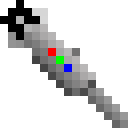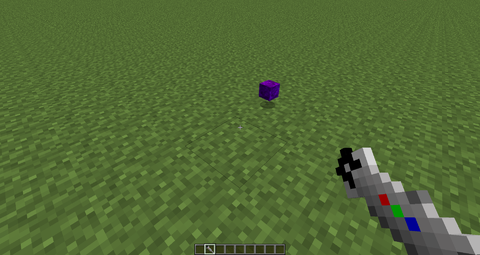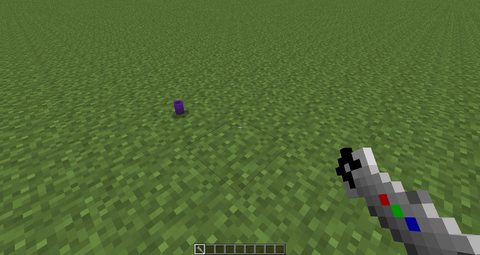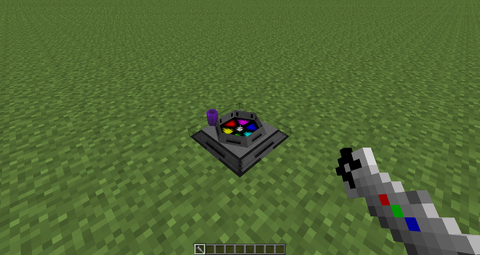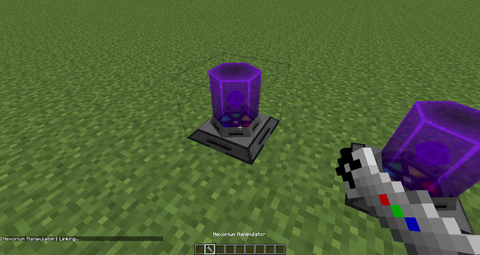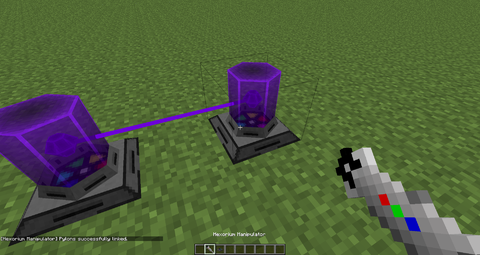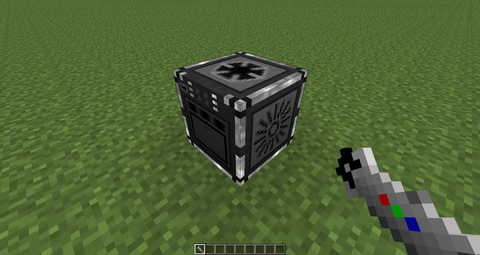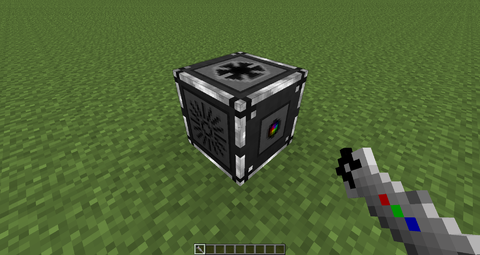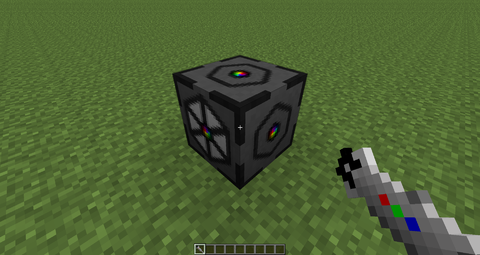Difference between revisions of "Hexorium Manipulator"
(→Crafting) |
|||
| Line 5: | Line 5: | ||
|type=Tools | |type=Tools | ||
|stack=No | |stack=No | ||
| + | |added=v0.1.0 | ||
}} | }} | ||
'''Hexorium Manipulator''' is a tool added by [[HEXCraft]]. | '''Hexorium Manipulator''' is a tool added by [[HEXCraft]]. | ||
Revision as of 14:34, 29 November 2015
| Name |
Hexorium Manipulator |
|---|---|
| Source Mod | |
| Type |
Tools |
| Stackable |
No |
| Added: |
v0.1.0 |
Hexorium Manipulator is a tool added by HEXCraft.
Contents
Obtaining
Crafting
The manipulator can be crafted using a recipe that involves a few different HEXCraft components.
| Name | Ingredients | Crafting recipe | ||||||||||||
|---|---|---|---|---|---|---|---|---|---|---|---|---|---|---|
|
Hexorium Manipulator |
Black Hexorium Crystal + |
|
Usage
Hexorium Manipulator is a tool used for a number of different tasks within the HEXCraft mod.
Dismantling Energized Hexorium
The manipulator can be used to dismantle different types of Energized Hexorium. These types include: Energized Hexorium, Energized Hexorium Monolith, Energy Pylon with an inserted Energized Hexorium Monolith. Dismantling is important because it lets the player retrieve the whole block, instead of just the crafting ingredients. To dismantle, simple sneak-right click on the block that should be dismantled. It will then drop on the floor.
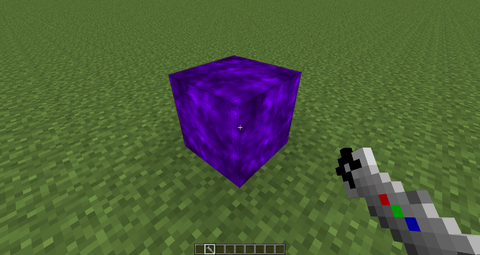 Dismantling of an Energized Hexorium is performed by sneak-right clicking on the block. |
|
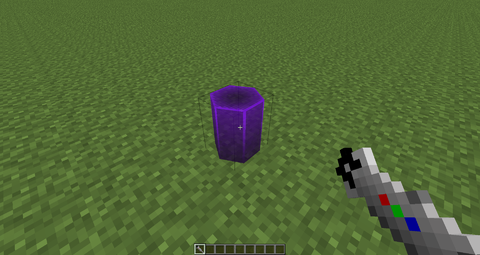 Dismantling of an Energized Hexorium Monolith is performed by sneak-right clicking on the monolith. |
|
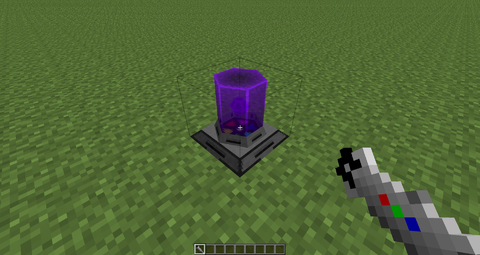 Ejecting of an Energized Hexorium Monolith out of an Energy Pylon is performed by sneak-right clicking on the pylon. |
Linking Energy Pylons
Another use is linking of Energy Pylons. To link two pylons together, first right click on the first one with the Hexorium Manipulator, and then right click on the second one. If there are no obstructions, the length is correct and the colors match, the link will form. You can read more about linking the pylons on the Energy Pylon page.
Linking Personal Teleportation Pads
Provided that the Personal Teleportation Pads are linked to the same teleportation network, they can be linked using the Hexorium Manipulator. To do this, simply right click on the first one, and then right click on the second one.
Rotating machines and Pylon Bases
The manipulator can also be used to rotate the Hexorium machines and Pylon Bases. To rotate a machine, simply right click on it with the Hexorium Manipulator. Personal Teleportation Pads will rotate when sneak-right clicking. Machines will always rotate clockwise. To rotate a Pylon Base, right click on it with the Hexorium Manipulator. Bases don't rotate clockwise, but will rather reorient in this sequence: Down, Up, North, South, West, East.
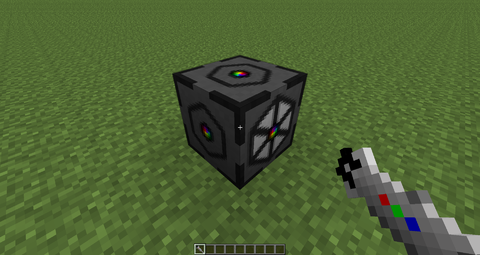 To rotate a Pylon Base, right click on it with the Hexorium Manipulator. |
Lore
Hexorium Manipulator is a tool used to manipulate Energized Hexorium. Due to energized's unstable and brittle nature, CelesTek Technologies developed this device to help with moving Energized Hexorium around without having to re-make it every time. The Energy Pylon linking and other features came to be later on. The device is powered by the built in Rainbow Core and uses a Hexorium Processor combined with a Hexorium Coprocessor to determine actions and send instructions to the Black Hexorium Crystal on top. The crystal plays an important role as it is this very crystal that controls the Energized Hexorium. The manipulator can also be used to link pylons by syncing their frequencies together.