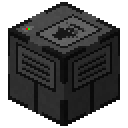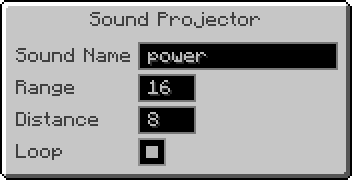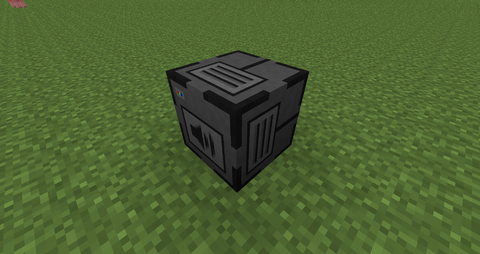Sound Projector
| Name |
Sound Projector |
|---|---|
| Source Mod | |
| Type |
Sound Machines |
| Stackable |
Yes (64) |
| Added: |
v0.9.0 |
Sound Projector is a machine added by HEXCraft and is used for directional projecting of custom sound sources.
Contents
Obtaining
Crafting
The projector is obtained by a crafting recipe which is made up of a lot of different HEXCraft components.
| Name | Ingredients | Crafting recipe | ||||||||||||
|---|---|---|---|---|---|---|---|---|---|---|---|---|---|---|
|
Sound Projector |
Machine Control Panel + |
|
Usage
Sound Projector is a machine used to project a custom sound source in a certain direction. The machine is oriented at the moment of placing, but can be later oriented again using the Hexorium Manipulator. To play the sound, a Redstone signal needs to be provided.
The image above shows the user interface of the Sound Projector. The Sound Name field designates the file name of the sound to be played. The Range field designates the distance in blocks that the sound will be heard from the point of source. The Distance field designates how far away from the projector will the source of the sound be projected, the projector needs to be correctly oriented in the direction where you want to project the sound. Finally, the Loop checkbox sets whether the sound will play only once or loop. Maximum range and distance of the sound is 128 blocks.
To add more sounds, resource packs are used. You can download an example resource pack here: HEXCraft Sounds.zip Please read the README.txt included for details on how to add your own sounds. For obvious reasons, everyone on a server needs to have the same resource pack for the sounds to be playable, otherwise the projector will just emit silence.
Screenshots
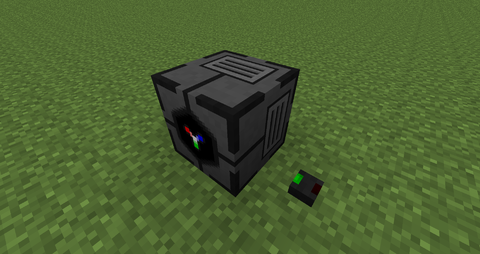 Sound Projector from front with a Hexorium Switch to the side. |
Lore
Sound Projector uses the newly developed Sound Emission Module to create any sound desired. Abusing the powerful Hexorium properties, the machine is able to "project" the sound into space in front of it, making it seem as if the sound is coming from seemingly nothing. The machine requires no power as the operation requires next to zero energy.