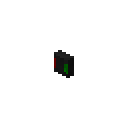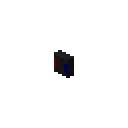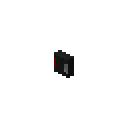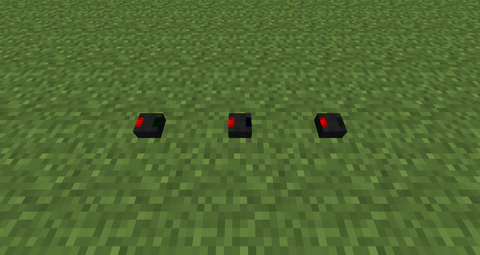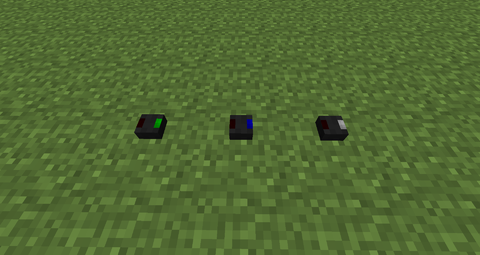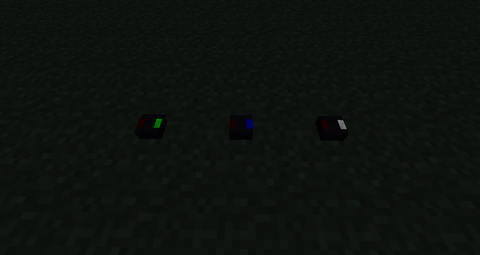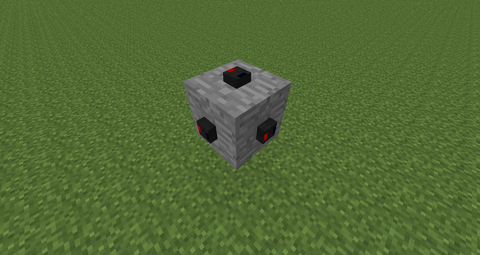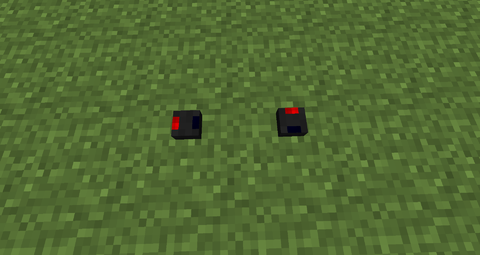Difference between revisions of "Hexorium Switch"
(Created page with "{{ItemMulti18A |image=Hexorium Switch (Red-Green); Hexorium Switch (Red-Blue); Hexorium Switch (Red-White) |img01=Hexorium Switch (Red-Green) |img02=Hexorium Switch (Red-Blue)...") |
|||
| Line 17: | Line 17: | ||
|nocat=1 | |nocat=1 | ||
|head=1 | |head=1 | ||
| − | |name=[[Hexorium Switch (Red-Green)]] | + | |name=[[Hexorium Switch|Hexorium Switch (Red-Green)]] |
|ingredients=[[Red Hexorium Crystal]] +<br>[[Green Hexorium Crystal]] +<br>[[Lever]] +<br>[[Iron Ingot|Iron Ingots]] +<br>[[Redstone]] | |ingredients=[[Red Hexorium Crystal]] +<br>[[Green Hexorium Crystal]] +<br>[[Lever]] +<br>[[Iron Ingot|Iron Ingots]] +<br>[[Redstone]] | ||
|A1=Red Hexorium Crystal | |A1=Red Hexorium Crystal | ||
| Line 29: | Line 29: | ||
{{Crafting | {{Crafting | ||
|nocat=1 | |nocat=1 | ||
| − | |name=[[Hexorium Switch (Red-Blue)]] | + | |name=[[Hexorium Switch|Hexorium Switch (Red-Blue)]] |
|ingredients=[[Red Hexorium Crystal]] +<br>[[Blue Hexorium Crystal]] +<br>[[Lever]] +<br>[[Iron Ingot|Iron Ingots]] +<br>[[Redstone]] | |ingredients=[[Red Hexorium Crystal]] +<br>[[Blue Hexorium Crystal]] +<br>[[Lever]] +<br>[[Iron Ingot|Iron Ingots]] +<br>[[Redstone]] | ||
|A1=Red Hexorium Crystal | |A1=Red Hexorium Crystal | ||
| Line 41: | Line 41: | ||
{{Crafting | {{Crafting | ||
|nocat=1 | |nocat=1 | ||
| − | |name=[[Hexorium Switch (Red-White)]] | + | |name=[[Hexorium Switch|Hexorium Switch (Red-White)]] |
|ingredients=[[Red Hexorium Crystal]] +<br>[[White Hexorium Crystal]] +<br>[[Lever]] +<br>[[Iron Ingot|Iron Ingots]] +<br>[[Redstone]] | |ingredients=[[Red Hexorium Crystal]] +<br>[[White Hexorium Crystal]] +<br>[[Lever]] +<br>[[Iron Ingot|Iron Ingots]] +<br>[[Redstone]] | ||
|A1=Red Hexorium Crystal | |A1=Red Hexorium Crystal | ||
Revision as of 12:21, 29 November 2015
Hexorium Switch is block added by HEXCraft that can interract with Redstone.
Obtaining
Crafting
The switch is obtained by a crafting recipe which involves different combinations of Hexorium Crystals.
| Name | Ingredients | Crafting recipe | ||||||||||||
|---|---|---|---|---|---|---|---|---|---|---|---|---|---|---|
|
Hexorium Switch (Red-Green) |
Red Hexorium Crystal + |
| ||||||||||||
|
Hexorium Switch (Red-Blue) |
Red Hexorium Crystal + |
| ||||||||||||
|
Hexorium Switch (Red-White) |
Red Hexorium Crystal + |
|
Usage
Redstone
Hexorium Switches work identically to Levers, and can thus be used to emit Redstone signal. However, unlike Levers, they let the player see with much more clarity whether the switch is ON or not, thanks to the built in glowing lamps. The only difference between the three switches are their colors of the ON state.
Screenshots
Lore
Hexorium Switch is a small device designed to let a user control certain Redstone systems. The whole machine is enclosed within a small iron box. Then, certain colors of Hexorium Crystals are added and energized with a piece of Redstone dust to finalize the device. A switch like this is very useful as it can provide a clear information about its state, whether it is outputing Redstone or not.